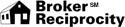|
This site is best viewed on Microsoft Internet Explorer 5.0 (or
higher) or Netscape 6.0 (or higher) with a 800x600 or higher monitor
display resolution.
To set your monitor display resolution follow these steps:
Step 1: Right click on "Desktop ", and
choose "Properties" from the "Pop up menu".
Step 2: Click on the "Settings" tab,
under "Screen area", move the indicator to reflect
"800 by 600 pixels" .
Step 3: Click "Apply"; then click "OK"
to save the new settings .
This site also requires that JavaScript and cookies be enabled
to provide you with the best experience. You can view the privacy
statement to see how your information is used.
Close this
window [X]
|